
As a business owner with an ever-increasing list of things to do, adding another task to the list can be daunting. Bopple makes it easy to check off one task and prevent headaches after public holidays.
Update your venue opening hours for public holidays, so you can make sure that customers will be able to order when you're open. This closes orders when you're taking a break, too.
How to create a Special Date
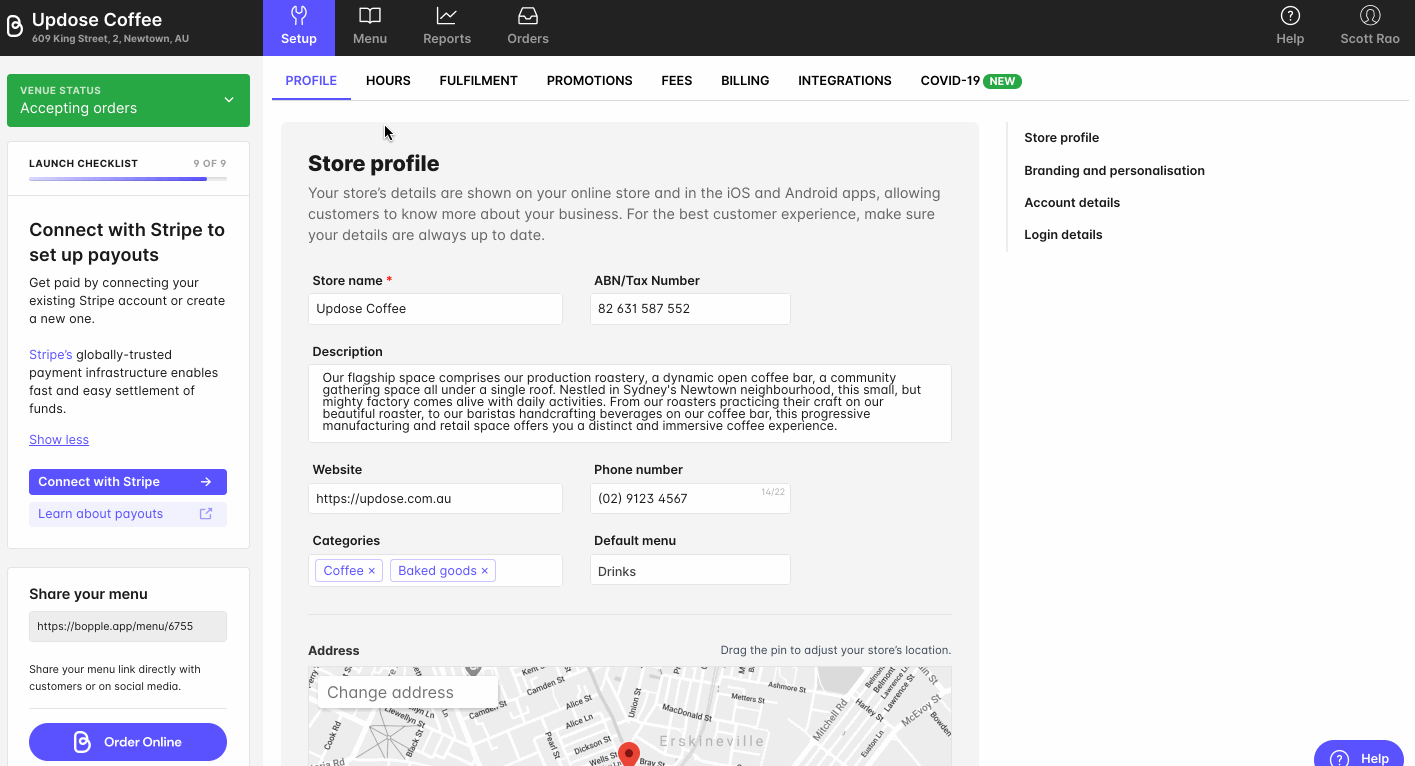
- Log into your Venue Manager account at my.bopple.com
- Under Profile, go to the Hours tab
- Under Special Dates go to Add Special Date
- If your venue is closed on the special date select Closed
- If your venue is open with different trading times on the special date select Open and enter your special trading times
- Make sure you click Save for each special date
Adding a Special Date will override your regular trading hours for that day.
While you're there, you can schedule any upcoming dates in advance so you can rest easy knowing you won't miss an order. Don't forget to update your opening hours in other places online too!
Have a safe and happy Easter! 🐣

 Back to blog
Back to blog


